A product description is a marketing document that is used to explain the benefits of your product. It generally includes all the relevant information and details of the product itself. In this example we will be using the 2023 Mazda CX-8 as the focus of the product description. Product information on both the 2020 and 2024 Mazda CX-8s have been uploaded to the MyCAT repository to compare and create this product description.
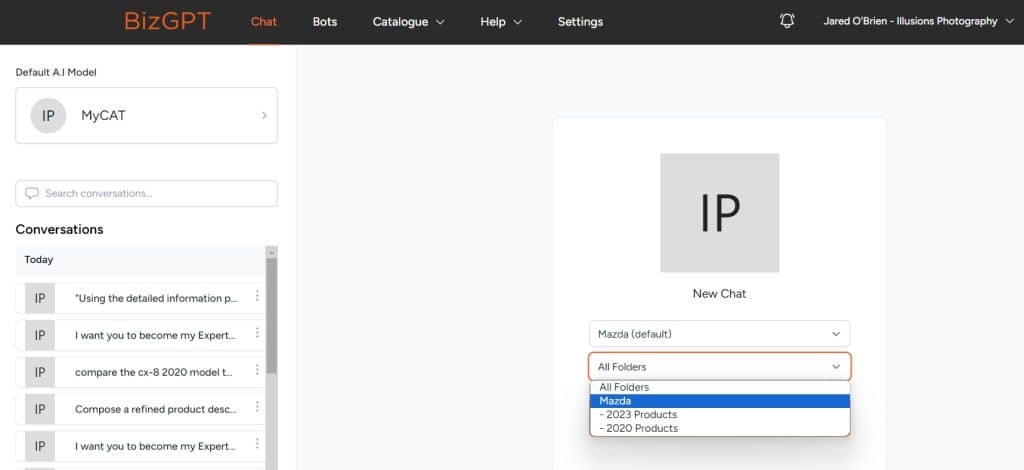
Because we want to compare the 2020 and 2023 models we will select the parent level folder not the sub folder that caters to each year. This allows the bot to use information in each folder when crafting its response.
Enter or craft your prompt ( click here for more info ) for the bot.
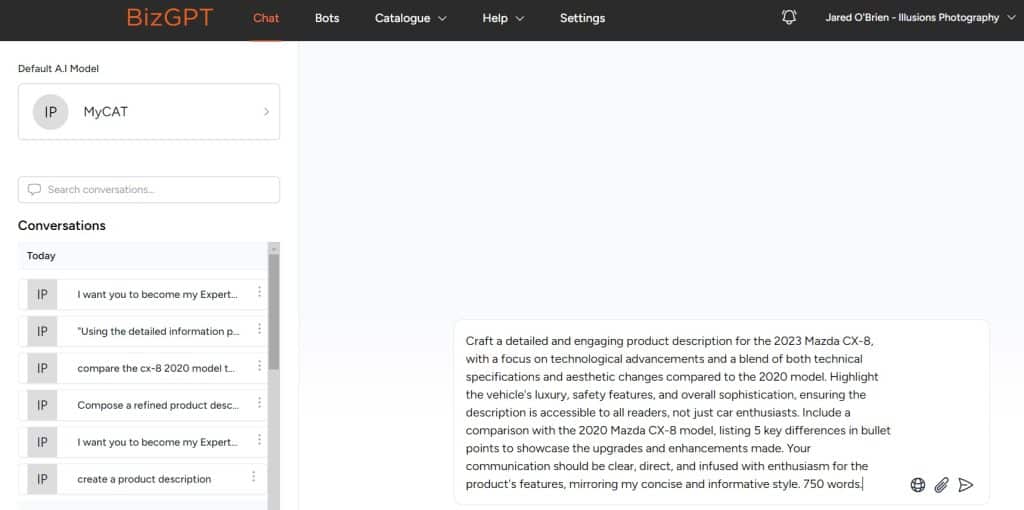
The bot will create a response based on the specific input provided to this end, which can then be used in marketing collateral or other channels of distribution as appropriate.
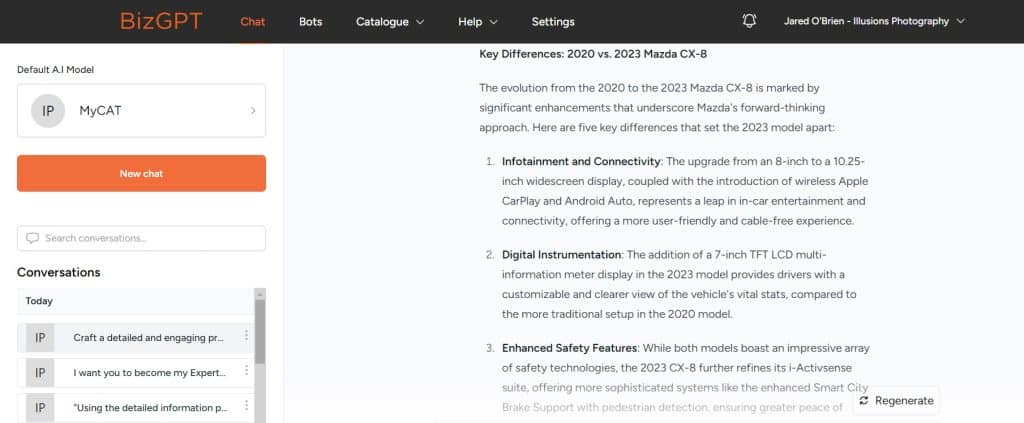
Utilising the power of BizGPT’s MyCAT allows you to seamlessly compare documents for differences and create a product description which can be used as it stands, or used to make a solid foundation for edits or creating additional content. The efficiencies the AI provides by creating this document in seconds allows your marketing team greater capacity to focus on additional tasks.
Financial modeling is the process of creating a summary of a company’s expenses and earnings in the form of a spreadsheet or tabulated data that can be used to calculate the impact of a future event or decision. A financial model has many uses for company executives and senior management. In this example we will be using the 2021, 2022 and 2023 Qantas Annual reports. These documents have been uploaded to the MyCAT repository to compare and create this financial model in a unique folder, in addition to financial reports dating back to 2017 for any historic reporting or comparison that may be required in the future.

Because we want to compare financial data across the nominated 2021-2023 years, we will select the appropriate folder as opposed to a specific year to pull all applicable annual reports into the searchable data for the query we will provide.
The next step is to enter or craft your prompt ( click here for more info ) for the bot.
For the purposes of creating a financial model, we will utilise the bot’s assistance with generating a specific and contextualised query to generate the best possible response.
Steps to generate a financial model using your own uploaded files
1) Generate your query or have the bot generate for you
The first step is to have the bot create the perfect query (click here for more info) . Alternately, you can start from scratch with your own query. Once you have copy and pasted the text from the above link, or prepared your query, select the appropriate model, bot and folder, then click on the orange start new chat button.
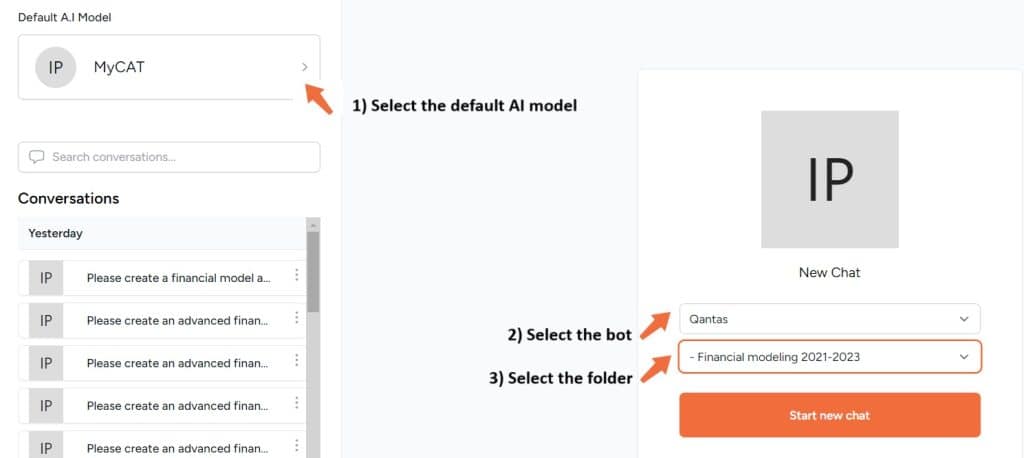
Entering the text from the link above will end with the bot responding to ask what would you like the prompt to be about? Here, we can give the bot details of the prompt itself at a basic level or with a degree of specificity on what we want the output to be.
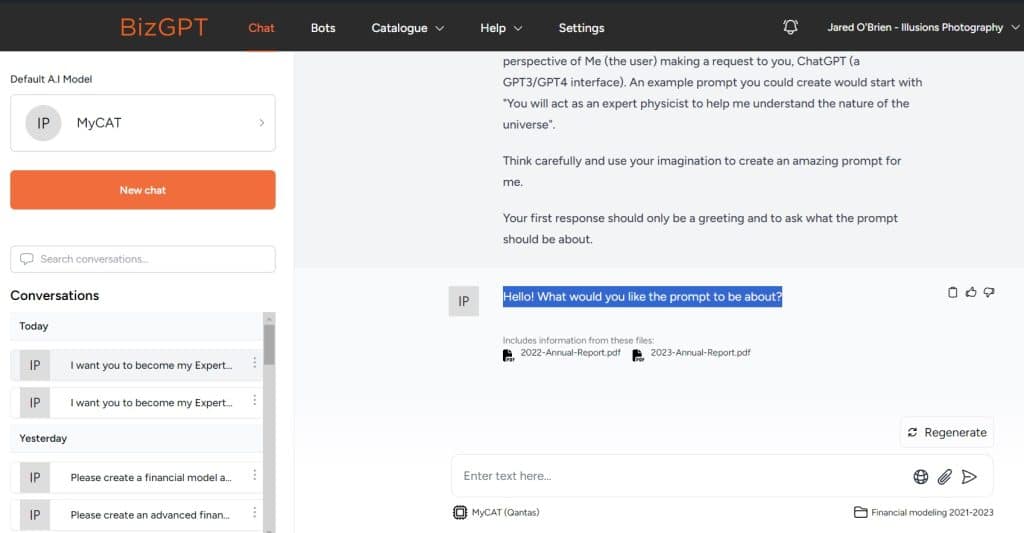
Enter our initial prompt and submit to the bot.
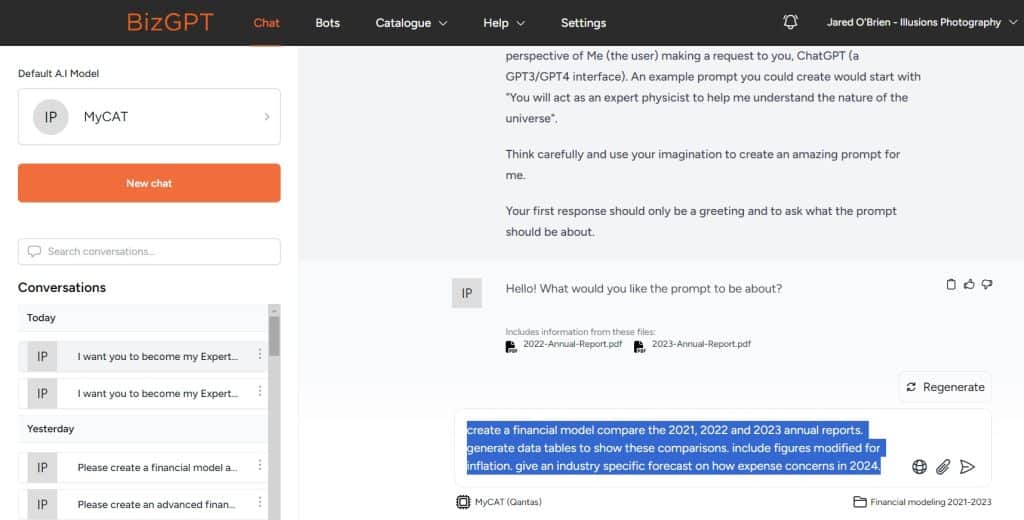
If we are using the pre-scripted bot query, the bot will present additional questions to us. We can ignore these and take the generated prompt it provides, or we can answer the questions to further refine the query.
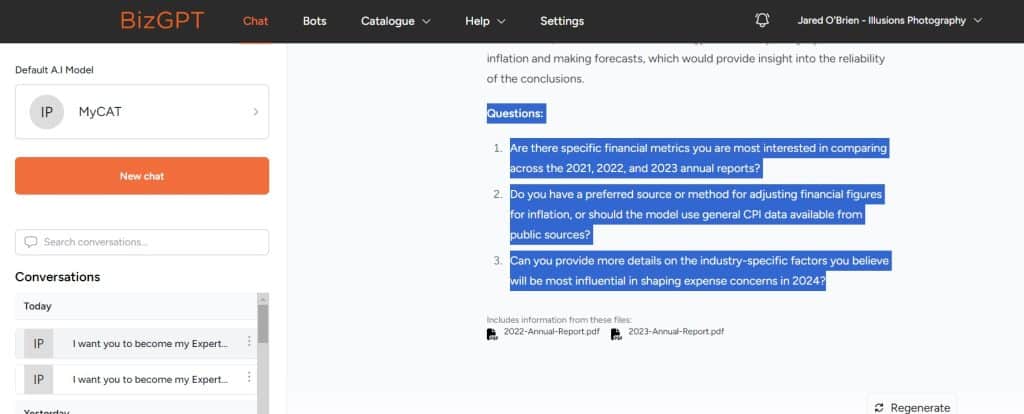
If we choose to respond to the questions asked, we can respond in the format indicated in the screen grab below.
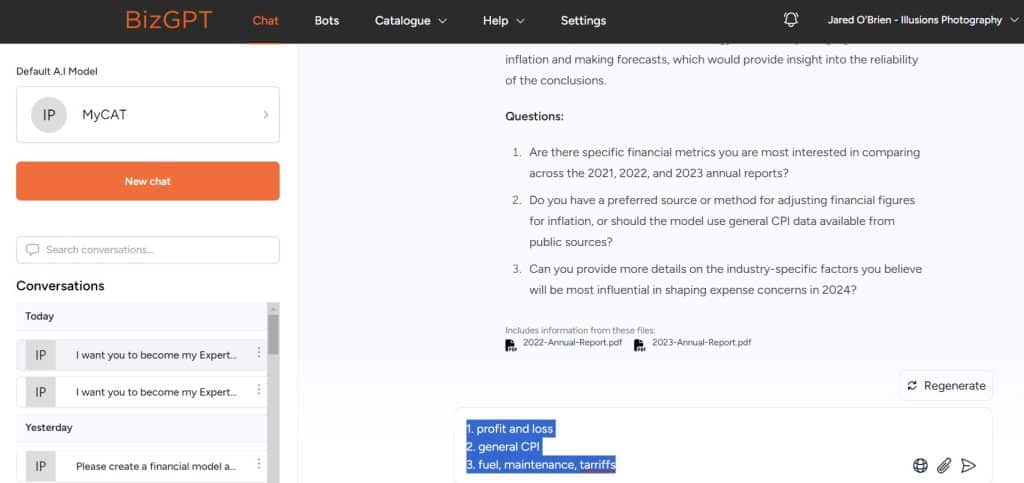
Once we are happy with the prompt, copy the prompt and start a new chat in the same model, bot and folder.

Paste the prompt in and submit it.

The bot will create a response based on the specific input provided to this end, which can then be used for financial modeling and analysis.

Utilising the power of BizGPT’s MyCAT allows you to seamlessly compare documents for differences and create a detailed financial model with figures and insight. The efficiencies the AI provides by creating this document in seconds allows your financial team greater capacity to focus on additional tasks. Using prompts such as adjusting for inflation or displaying data in tables allows for greater analysis and understanding to be conducted by both the bot, and the end user of the finished query.